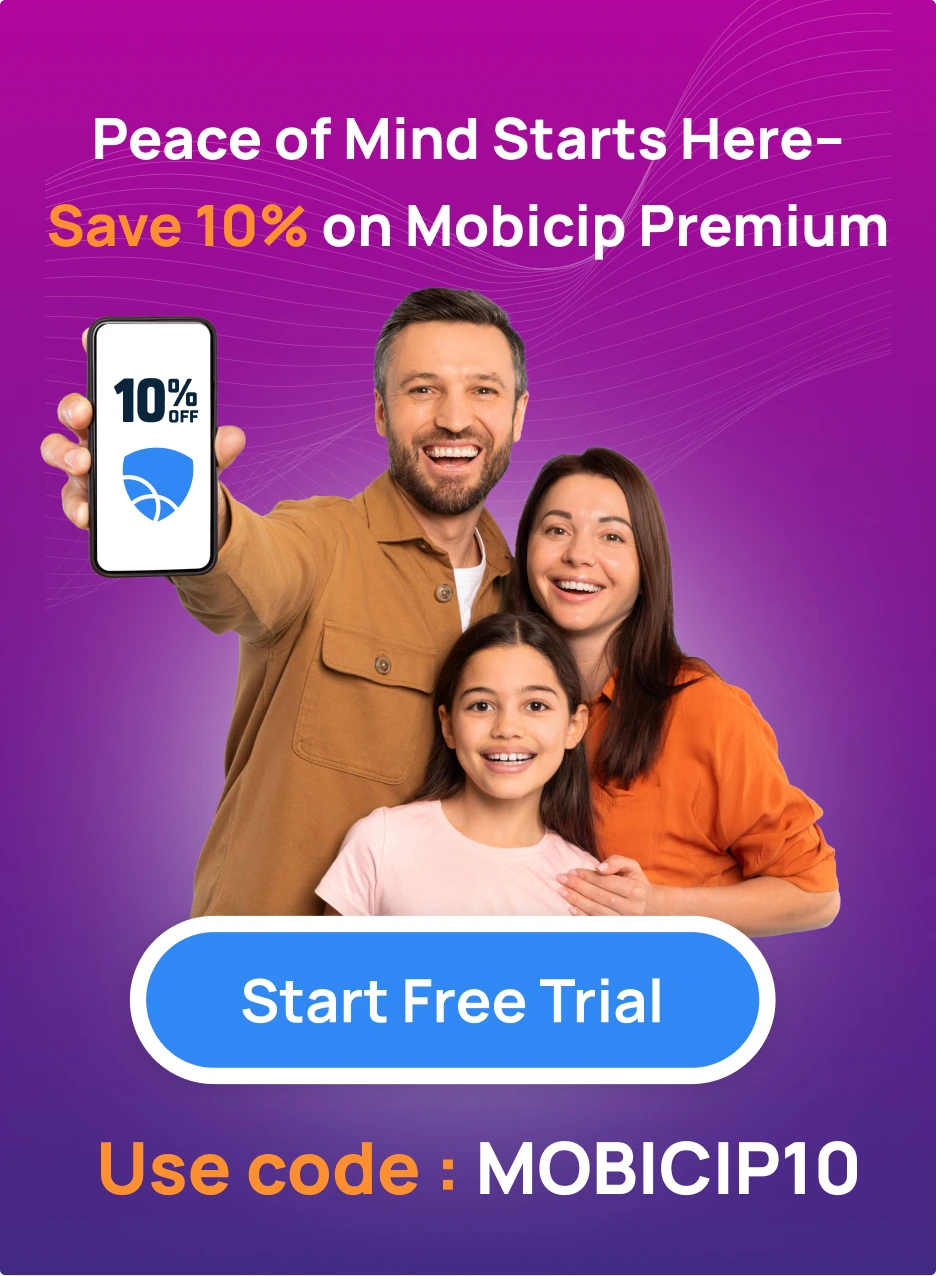Mobicip: The Extra Layer That Stops Kids Bypassing Google Family Link
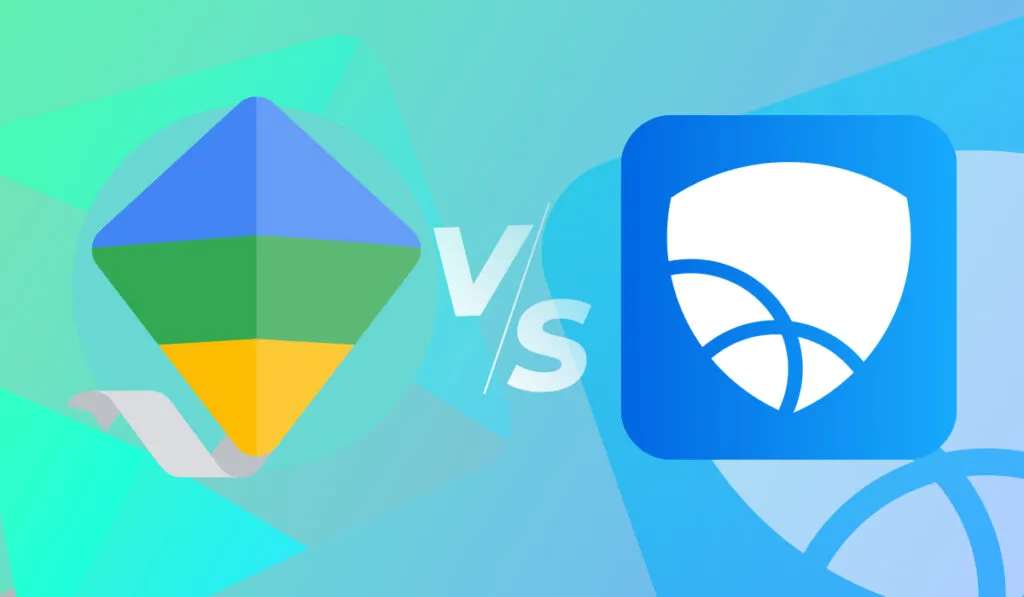
Using Google Family Link along with Mobicip gives parents a more powerful way to manage their child’s online activity and screen time.
Family Link provides basic device-level controls, but kids can often bypass them as they become more tech-savvy. Mobicip adds content-level monitoring and extra safeguards, filling in the gaps for comprehensive online safety.
Mobicip adds a crucial extra layer of protection. With features like content filtering, detailed activity reports, cross-platform coverage, co-parent controls, and uninstall protection, it complements Family Link to create a stronger safety net. Layered protection matters because kids often find ways around single-app solutions, and combining tools helps parents stay informed, enforce rules, and guide safe online behavior.

Why Google Family Link Alone Isn’t Enough
Google Family Link provides parents with essential tools to manage their child’s device use. Key features include:
- Device Management: Remotely lock or unlock your child’s device and manage basic device settings.
- App Approvals: Approve or block app downloads from the Google Play Store, helping control which apps your child can access.
- Screen Time Limits: Set daily limits on device use and schedule device “bedtimes” to promote healthy digital habits.
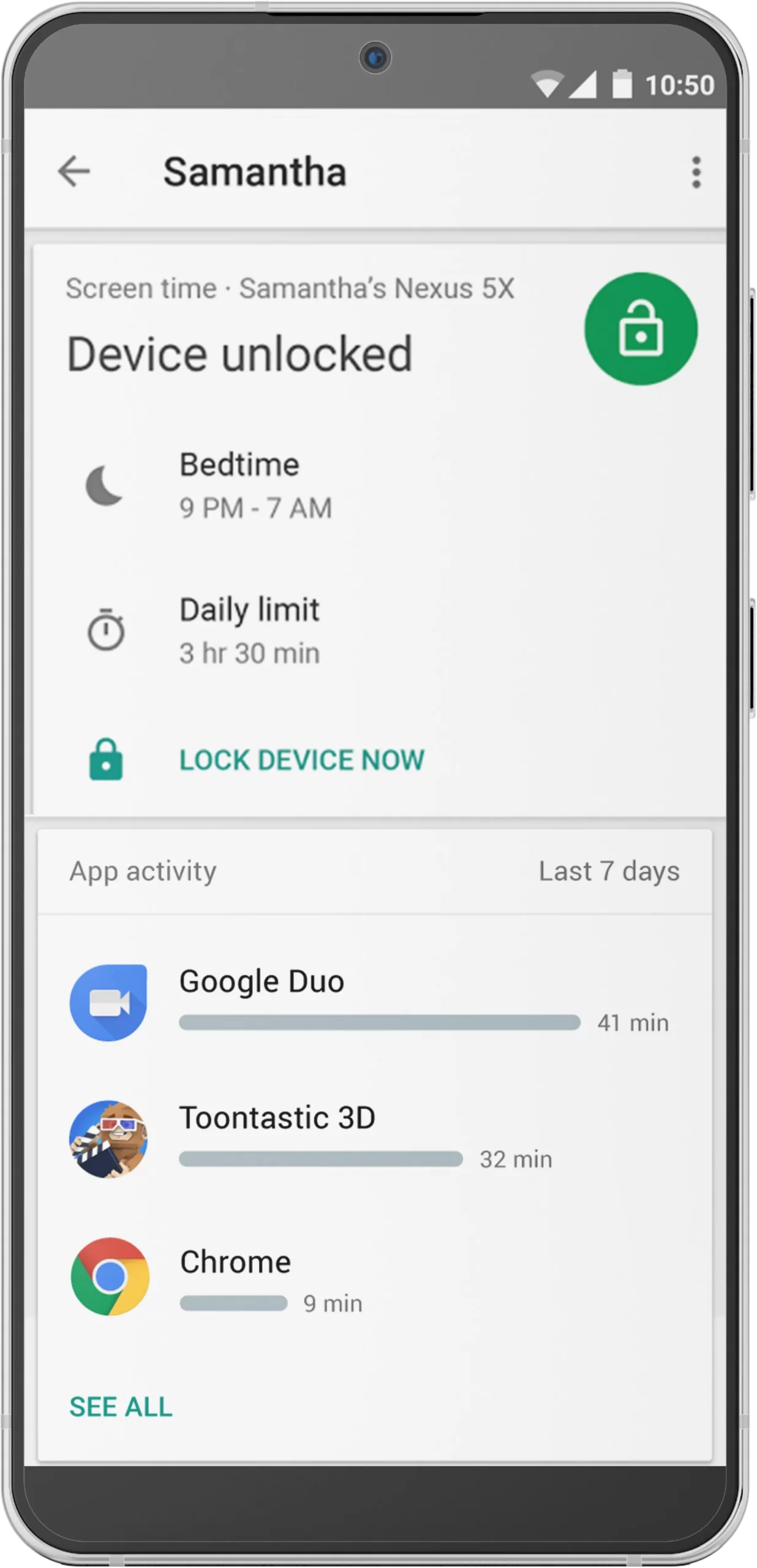
These features give parents a starting point for supervision, but they only cover device-level control.
Gaps in Google Family Link
While Family Link provides basic monitoring, it has several limitations that can leave gaps in online safety:
- Limited Content Filtering: Family Link primarily filters content on Chrome, leaving other browsers and apps largely unmonitored.
- No Uninstall Protection: Kids can potentially remove the app or factory reset their device to bypass restrictions.
- Limited Activity Reporting: Parents receive only basic summaries of app usage and screen time, lacking detailed insights into online activity.
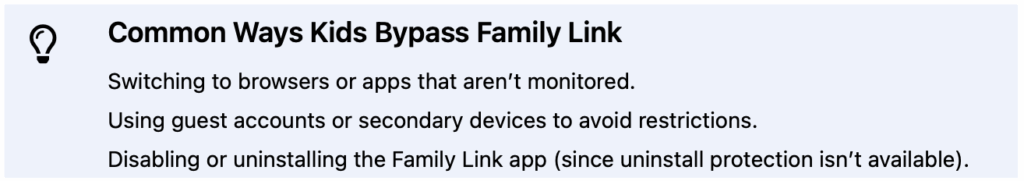
Read more here about how kids bypass Family Link

How Mobicip Complements Google Family Link
While Google Family Link offers basic device-level control, it can leave gaps that tech-savvy kids may exploit. Mobicip acts as a secondary layer of protection, filling these gaps and providing comprehensive monitoring and control to keep children safer online.
Customizable Content Filtering
Mobicip allows parents to filter content across multiple categories such as adult content, social media, and gaming. You can also create whitelists and blacklists, giving granular control over what your child can access.
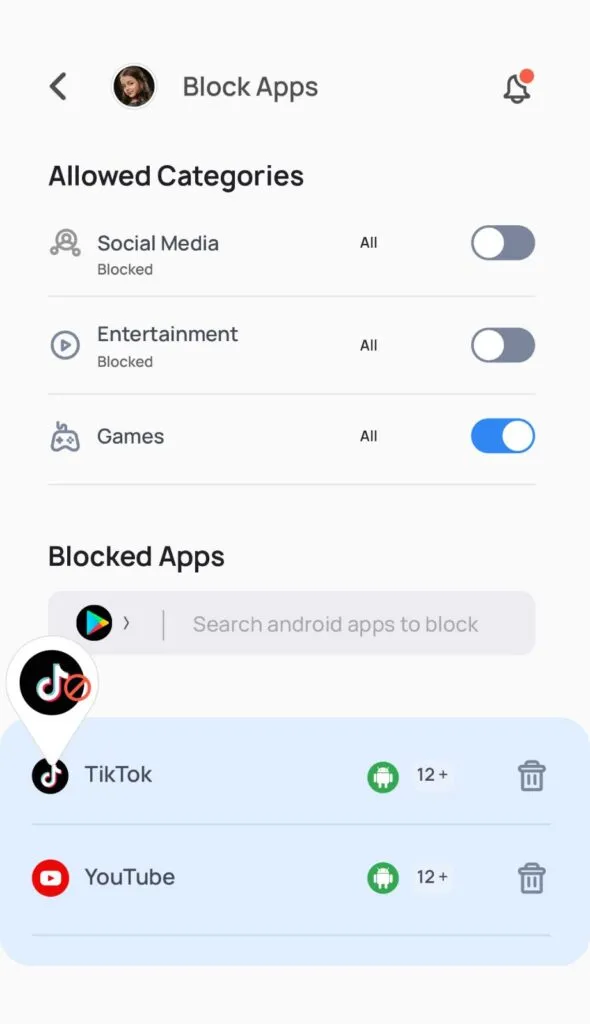
Comprehensive Activity Reports
Parents receive detailed reports of their child’s online activity, including browsing history, watched videos, app usage, and even location. This insight helps enforce rules and guide safe online behavior.
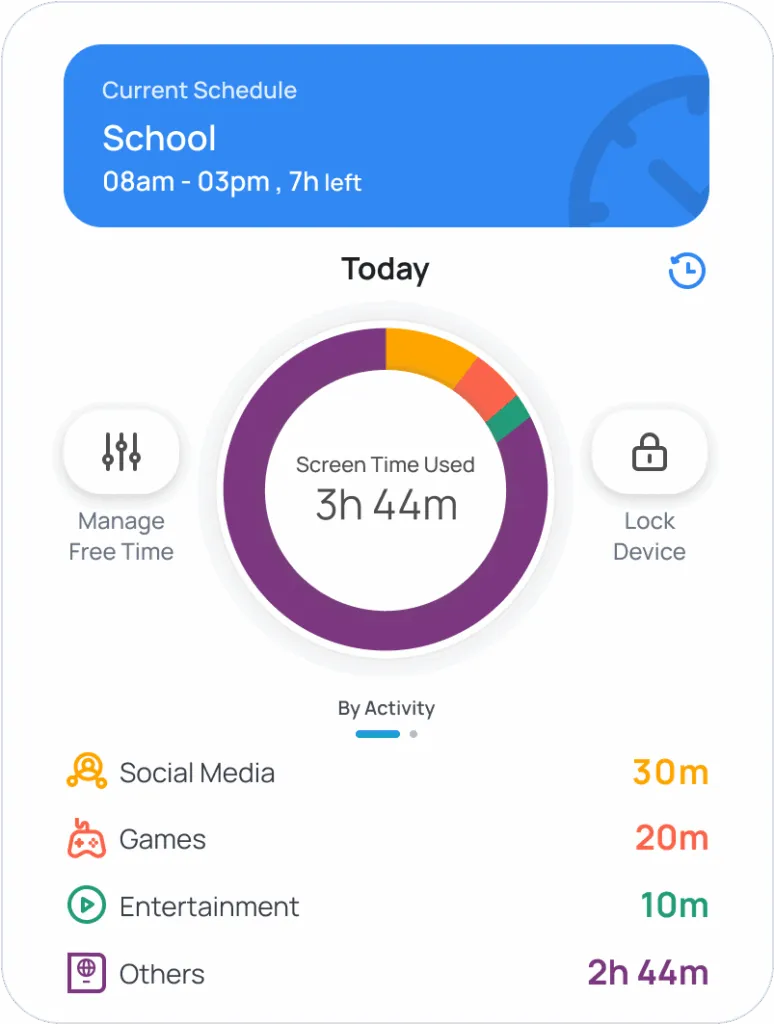
Cross-Platform Support
Mobicip works across iOS, Android, Windows, and macOS, providing consistent protection across all devices your child may use.

Co-Parent Admin
Both parents can have shared access to Mobicip’s controls, making it easier to manage rules and monitor activity collaboratively.
Uninstall Protection
Mobicip prevents children from uninstalling the app or bypassing restrictions, addressing one of Family Link’s biggest limitations.
Widest Browser Coverage
Unlike Family Link, Mobicip is not limited to Chrome, offering content filtering and monitoring across all major browsers.
Why Layered Protection Matters
Kids are clever at finding loopholes in single-app solutions. By using Mobicip alongside Family Link, you create a stronger safety net that covers both device-level controls and content-level monitoring. Stay informed, enforce rules effectively and guide your child’s online habits with confidence.
How Mobicip and Google Family Link Work Together
Using Family Link and Mobicip together creates a layered approach to online safety. Family Link focuses on device-level controls like screen time limits and app approvals, while Mobicip adds content-level monitoring, giving parents visibility and control over what kids actually see and do online.
Practical Examples
- Younger Kids: Family Link sets daily screen limits and enforces device bedtime, while Mobicip filters inappropriate websites and videos.
- Teens: Family Link still manages device access, but Mobicip monitors app usage, browsing activity, and video consumption across multiple browsers and platforms.
Take Action for Full Online Safety
Combine Google Family Link’s device controls with Mobicip’s advanced monitoring to create double-layered protection for your child. Together, they help enforce screen limits, filter content, track activity, and prevent bypassing—giving parents confidence and kids a safer online experience.
Complete Online Protection
Use Family Link for device controls and Mobicip for content monitoring – together they keep your child safe online.
Frequently Asked Questions
Can kids bypass Google Family Link?
Yes, tech-savvy children can sometimes find ways around screen time limits, app restrictions, or device supervision if only Family Link is used.
How does Mobicip complement Google Family Link?
Mobicip adds content-level monitoring, detailed activity reports, cross-platform coverage, co-parent controls, and uninstall protection, filling the gaps left by Family Link.
Do I need both tools for effective online safety?
Yes. Using both Family Link and Mobicip creates a layered safety net, combining device-level control with content monitoring for comprehensive online protection.